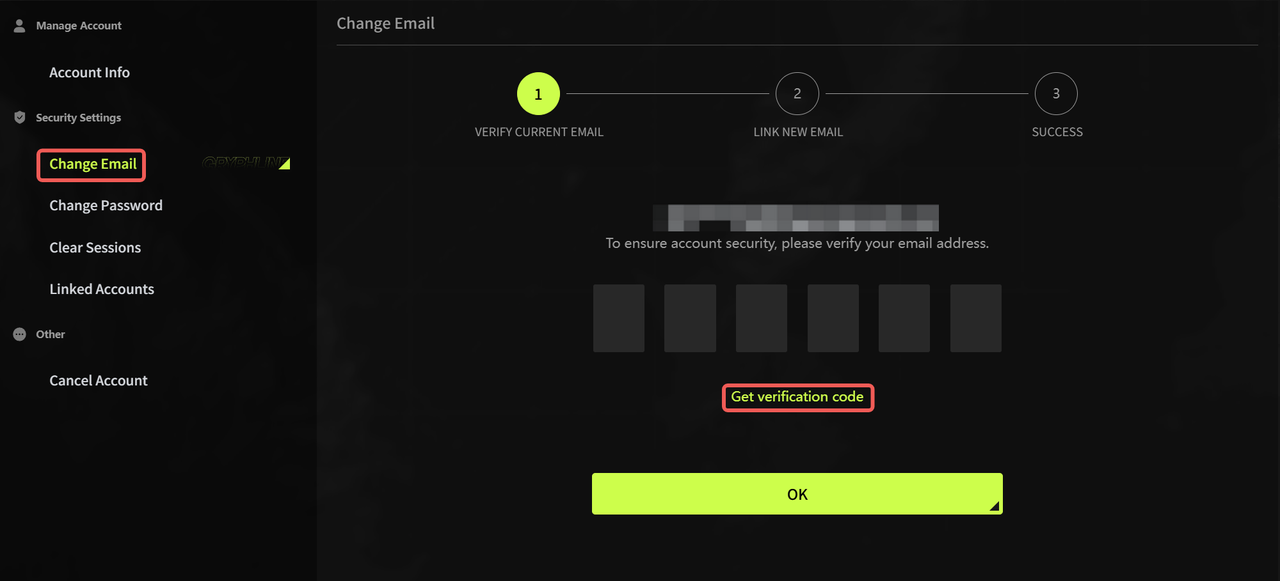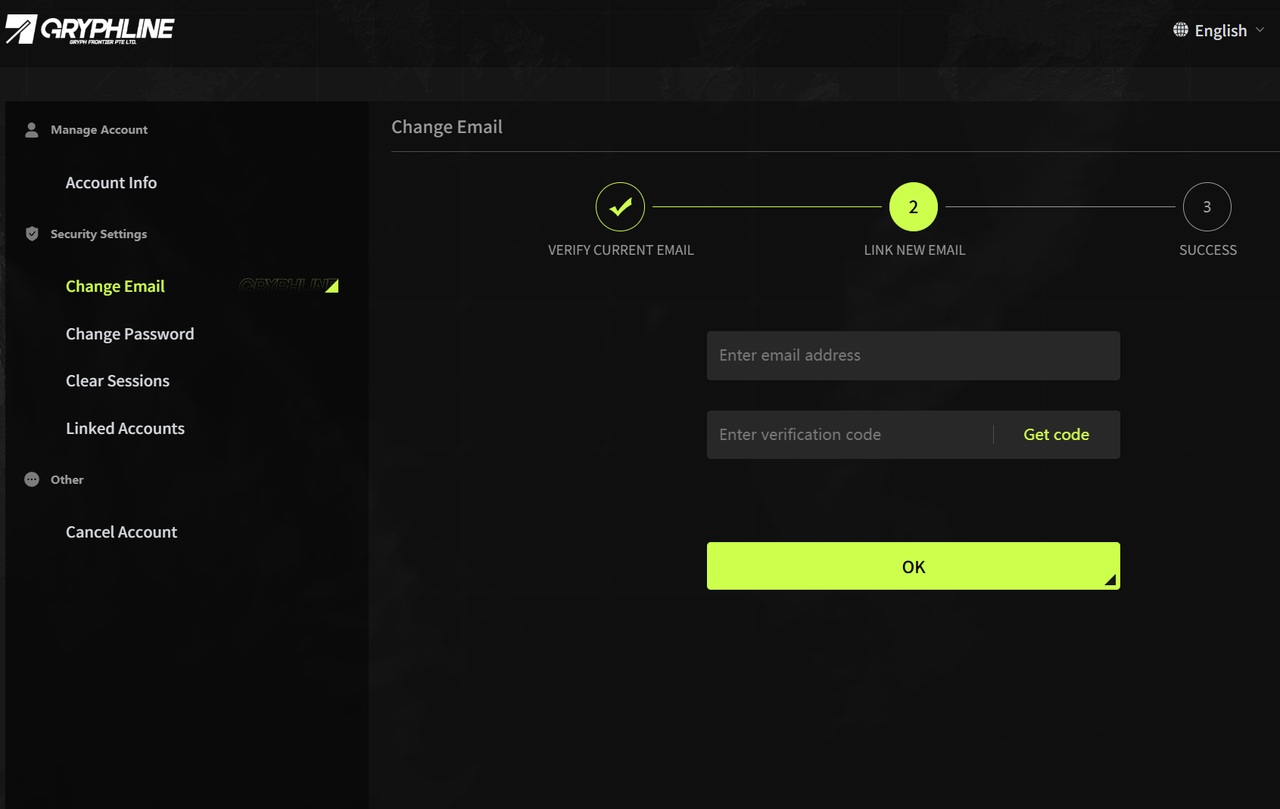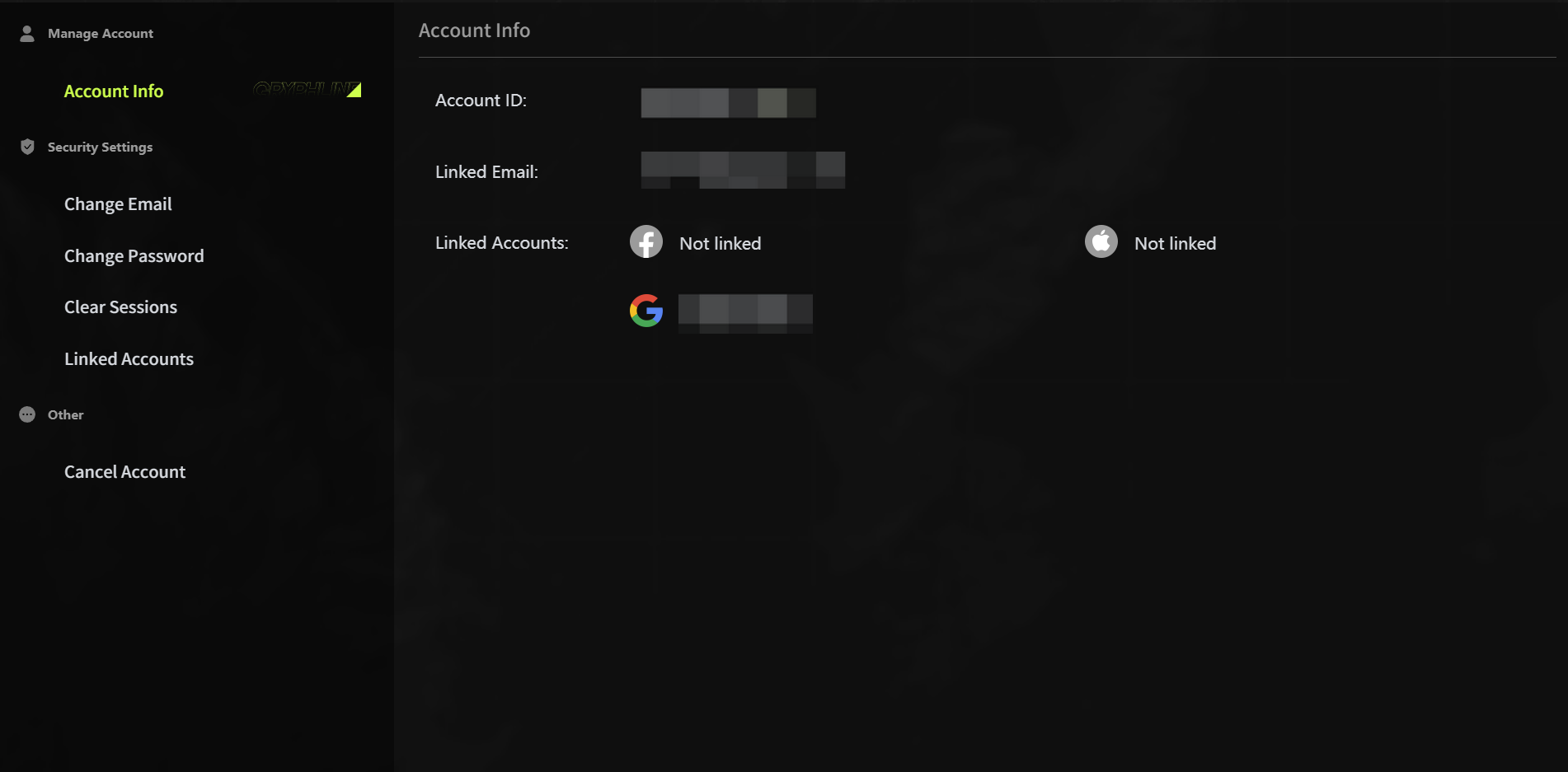Please follow the steps below to change your linked email:
1. Go to the [Gryphline Account Center] and log in with your current account.
2. Click [Change Email] > [Get verification code]. The code will be sent to your currently linked email.
3. Enter the verification code, then enter the new email address you wish to link. Click [Get code] to complete the process.
If you no longer have access to your old email, please first reach out to your email provider for assistance.
If the issue persists, provide us with the following information and we'll help you change your linked email:
- Gryphline Account ID
- The email currently linked to your Gryphline Account
- The new email address you wish to link
- A screenshot or video of your Gryphline Account Center
- Any additional proof of account ownership (if available)